Announcement
- [2024-04-17] Piwigo 14.4.0
- [2024-04-01] Piwigo in Hobbit runes
- [2024-03-01] Piwigo 14.3.0
- [2024-01-30] Piwigo 14.2.0
- [2023-12-29] Piwigo 14.1.0
#511 2022-07-18 18:28:17
- Katryne

- Member
- 2016-12-03
- 369
Re: [Theme] Bootstrap Darkroom (w/ PhotoSwipe, HTML5 video & more)
@TheDoc
I do not have it as you tell on your site.
So I think that you are viewing your site with a smartphone or a pad. That's the look of your screenshot.
And it's greatly possible that the theme in use is Smartpocket, not Bootstrap. Smartpocket is not very much updated. Try to inactivate it, so that Bootstrap being the only theme in use and can be use as well on smaller screens.
http://photos.katrynou.fr/ v.14.1.0 https://album.chauvigne.info/ v.13.8.0
Système d'exploitation: Linux - Hébergeur 1&1-Ionos PHP: 8.0.28 - MySQL: 5.7.38
Bibliothèque graphique: External ImageMagick 6.9.10-23
Offline
#512 2022-07-18 22:58:39
- TheDoc

- Member
- Munich / Germany
- 2015-10-18
- 173
Re: [Theme] Bootstrap Darkroom (w/ PhotoSwipe, HTML5 video & more)
hannah wrote:
Can you give me some more information about when this happens, and what the original size of the images are ?
Any information you can give me to try and fix this issue would be greatly appreciated
Hi Hannah,
my original images are usually scaled to max size = 1280px. Thumb size is set to 144px.
This seems to happen in some categories only. E.g. https://www.feuster.com/piwigo/picture? … egory/1094 or https://www.feuster.com/piwigo/picture? … tegory/996.
Others seem to be fine: https://www.feuster.com/piwigo/picture? … tegory/998.
Some cases load partially correct and then not at all: https://www.feuster.com/piwigo/picture? … tegory/313
Tested with Android 12 and Firefox 102.2.1
All look fine with Firefox on Windows 10.
HTH,
Thomas
Offline
#513 2022-07-18 23:03:15
- TheDoc

- Member
- Munich / Germany
- 2015-10-18
- 173
Re: [Theme] Bootstrap Darkroom (w/ PhotoSwipe, HTML5 video & more)
Hi Katryne,
to the best of my knowledge I only have Bootstrap Darkroom enabled for Mobile. Whenever I change setting there ti also shows up on the mobile. I'm using it together with Mobile Theme for Tablets.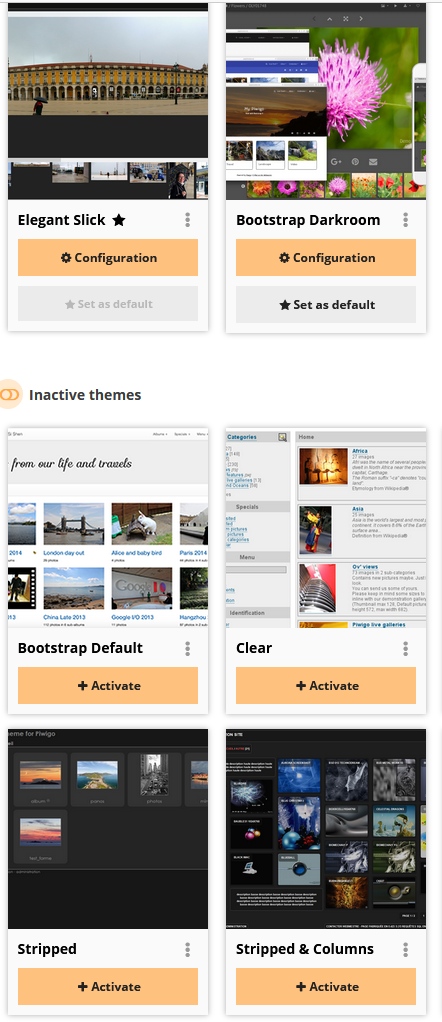
Offline
#514 2022-07-19 05:44:15
- Katryne

- Member
- 2016-12-03
- 369
Re: [Theme] Bootstrap Darkroom (w/ PhotoSwipe, HTML5 video & more)
Hello TheDoc,
Of what I see, just now, at this early time of day, your site does not use Bootstrap Darkroom, but a variation of the Elegant theme.
Elegant is not supposed to be responsive.
As for "Mobile theme for tablet", according to my experience, it can only have an effect if the special mobile theme is activated (I mean Smart Pocket), which is not the case.
And as I wrote above, SmartPocket has not been updated for a long time and shows signs of obsolescence in certain circonstances.
If you want a responsive theme for your piwigo, use Modus, or Bootstrap (either Default or Darkroom).
stripped-responsive , SimpleNG or Versa are supposed to be responsive too, I haven't tried them, though.
http://photos.katrynou.fr/ v.14.1.0 https://album.chauvigne.info/ v.13.8.0
Système d'exploitation: Linux - Hébergeur 1&1-Ionos PHP: 8.0.28 - MySQL: 5.7.38
Bibliothèque graphique: External ImageMagick 6.9.10-23
Offline
#515 2022-07-23 15:41:39
- TheDoc

- Member
- Munich / Germany
- 2015-10-18
- 173
Re: [Theme] Bootstrap Darkroom (w/ PhotoSwipe, HTML5 video & more)
Hi again,
I might not be smart enough for mobile themes :-)
- I have now actively deleted Smart Pocket theme: no change to what I see on the mobile.
- When I change config settings for Bootstrap Darkroom (e.g. changing color theme): the mobile view changes accordingly, the desktop view doesn't
So I fail to see how I can not be using Bootstrap Darkroom...
Offline
#516 2022-07-23 16:04:08
- Katryne

- Member
- 2016-12-03
- 369
Re: [Theme] Bootstrap Darkroom (w/ PhotoSwipe, HTML5 video & more)
Of course, I assume you've cleared your cache. On your desktop, I mean. Depending on the browser, the cache can be very sticky.
Last edited by Katryne (2022-07-23 16:04:40)
http://photos.katrynou.fr/ v.14.1.0 https://album.chauvigne.info/ v.13.8.0
Système d'exploitation: Linux - Hébergeur 1&1-Ionos PHP: 8.0.28 - MySQL: 5.7.38
Bibliothèque graphique: External ImageMagick 6.9.10-23
Offline
#517 2022-07-23 16:28:53
- TheDoc

- Member
- Munich / Germany
- 2015-10-18
- 173
Re: [Theme] Bootstrap Darkroom (w/ PhotoSwipe, HTML5 video & more)
Yep, and testing in different browsers on three different hardware...
Offline
#518 2022-07-24 11:37:15
- gueba
- Member
- 2021-12-31
- 55
Re: [Theme] Bootstrap Darkroom (w/ PhotoSwipe, HTML5 video & more)
TheDoc wrote:
Hi Katryne,
to the best of my knowledge I only have Bootstrap Darkroom enabled for Mobile. Whenever I change setting there ti also shows up on the mobile. I'm using it together with Mobile Theme for Tablets.
Your screensho shows that you have "Elegant Slick" set as default. This is a theme from 2017 by yourself and it is not campatible with your version of piwigo. Latest fix was 7 months ago.
So, what do you expect?
Offline
#519 2022-07-24 13:23:32
- TheDoc

- Member
- Munich / Germany
- 2015-10-18
- 173
Re: [Theme] Bootstrap Darkroom (w/ PhotoSwipe, HTML5 video & more)
gueba wrote:
Your screensho shows that you have "Elegant Slick" set as default. This is a theme from 2017 by yourself and it is not campatible with your version of piwigo. Latest fix was 7 months ago.
So, what do you expect?
Not quite sure what your point is here? Even if I disable "Elegant Slick" the look & feel on mobile doesn't change. Only on the desktop. Which is another indication, that "Elegant Slick" isn't used on mobile, right?
Offline
#520 2022-10-08 23:52:48
- windracer

- Member
- St. Pete, FL
- 2014-12-28
- 455
Re: [Theme] Bootstrap Darkroom (w/ PhotoSwipe, HTML5 video & more)
I just noticed that in v2.5.12, the image captions are appearing on the thumbnail page even though the "Show image caption" option is disabled. How can I fix this?
Offline
#521 2022-10-12 01:05:32
- windracer

- Member
- St. Pete, FL
- 2014-12-28
- 455
Re: [Theme] Bootstrap Darkroom (w/ PhotoSwipe, HTML5 video & more)
windracer wrote:
I just noticed that in v2.5.12, the image captions are appearing on the thumbnail page even though the "Show image caption" option is disabled. How can I fix this?
I was able to work around this for now by adding this to my config.inc.php (via local files editor):
Code:
$conf['show_thumbnail_caption'] = false;
It seems like even when the "Show image caption" option is NOT checked, it's still evaluating to true in template/thumbnails.tpl.
Last edited by windracer (2022-10-12 01:05:45)
Offline
#522 2022-10-20 15:58:46
- dess11
- Member
- 2022-10-20
- 4
Re: [Theme] Bootstrap Darkroom (w/ PhotoSwipe, HTML5 video & more)
Yess
Offline
#523 2022-11-05 12:48:23
- mulanee

- Member
- 2006-11-25
- 38
Re: [Theme] Bootstrap Darkroom (w/ PhotoSwipe, HTML5 video & more)
Hi,
I use this theme for a while; I don't remember how to change the borders color of the main page..
Any support appreciated
Offline
#524 2022-11-24 08:56:25
- hannah
- Piwigo Team
- 2019-04-24
- 57
Re: [Theme] Bootstrap Darkroom (w/ PhotoSwipe, HTML5 video & more)
mulanee wrote:
I don't remember how to change the borders color of the main page.
Which borders ? What skin are you using for bootstrap darkroom ?
Offline
#525 2022-11-24 19:51:00
- mulanee

- Member
- 2006-11-25
- 38
Re: [Theme] Bootstrap Darkroom (w/ PhotoSwipe, HTML5 video & more)
hannah wrote:
mulanee wrote:
I don't remember how to change the borders color of the main page.
Which borders ? What skin are you using for bootstrap darkroom ?
Thème Bootswatch cyborg
This green border in the main page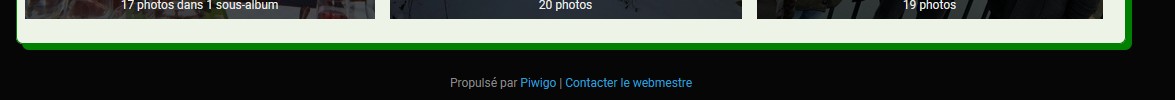
Offline
