Announcement
- [2024-04-17] Piwigo 14.4.0
- [2024-04-01] Piwigo in Hobbit runes
- [2024-03-01] Piwigo 14.3.0
- [2024-01-30] Piwigo 14.2.0
- [2023-12-29] Piwigo 14.1.0
#1 2022-04-04 18:59:21
- matthys
- Member
- 2014-04-02
- 188
[Bootstrap Darkroom theme] Thumbnails portrait cut off?
Currently testing the Bootstrap Darkroom Theme and I like what I have seen so far.
But now I noticed that thumbnails (category) are always in landscape and photo who are portrait are cut off.
Is there any way to control this behaviour?
For example this, the head (and part of the legs) is now missing:
Thanks,
Matthijs
Offline
#2 2022-04-07 10:27:48
- BigIsland270972

- Member
- Norway
- 2022-03-15
- 374
Re: [Bootstrap Darkroom theme] Thumbnails portrait cut off?
/themes/bootstrap_darkroom/template/mainpage_categories.tpl
Change Line 7
{define_derivative name='derivative_params' width=$width height=$height crop=true}
to
{define_derivative name='derivative_params' width=$width height=$height crop=false}
Piwigo 14.0 | https://fotoarkiv.no | https://foto.arki.vet | http://Bergen.gallery | http://Ålesund.gallery | http://geiranger.gallery | http://fjord.photos | http://foto.oslo.no
Apache | PHP 8.1 | MariaDB
Offline
#3 2022-04-07 13:08:37
- matthys
- Member
- 2014-04-02
- 188
Re: [Bootstrap Darkroom theme] Thumbnails portrait cut off?
Pity, as it's not working for me ... I do see some changes for some thumbnails which have a different dimensions in landscape but for portrait no changes :-(
Last edited by matthys (2022-04-07 13:27:05)
Offline
#4 2022-04-07 13:42:25
- matthys
- Member
- 2014-04-02
- 188
Re: [Bootstrap Darkroom theme] Thumbnails portrait cut off?
Okay ... I notice it works but not in the album itself, only sub-categories ....
Like, it works in home and in animals but not in 2014 Artis Royal Zoo Amsterdam (Holland), see example;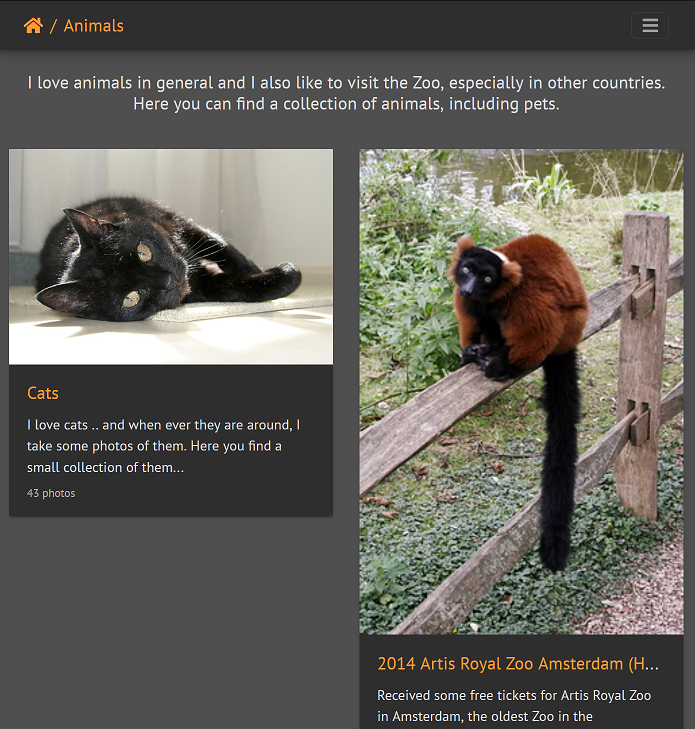
I also would like to keep the height, better to reduce width I guess...
Offline
#5 2022-04-07 14:21:17
- BigIsland270972

- Member
- Norway
- 2022-03-15
- 374
Re: [Bootstrap Darkroom theme] Thumbnails portrait cut off?
same file
{footer_script}
var error_icon = "{$ROOT_URL}{$themeconf.icon_dir}/errors_small.png", max_requests = {$maxRequests};
{/footer_script}
{* this might sound ridiculous, but we want to fit the thumbnails to 90% of col-xs-12 without them being too blurry *}
{assign var=width value=520}
{assign var=height value=360}
Maybe try to alter the values above?
Piwigo 14.0 | https://fotoarkiv.no | https://foto.arki.vet | http://Bergen.gallery | http://Ålesund.gallery | http://geiranger.gallery | http://fjord.photos | http://foto.oslo.no
Apache | PHP 8.1 | MariaDB
Offline
#6 2022-04-07 14:27:00
- BigIsland270972

- Member
- Norway
- 2022-03-15
- 374
Re: [Bootstrap Darkroom theme] Thumbnails portrait cut off?
For album tumbnails try extension GThumb + and change configuration "Scale thumbnails" : to "Resize"
Piwigo 14.0 | https://fotoarkiv.no | https://foto.arki.vet | http://Bergen.gallery | http://Ålesund.gallery | http://geiranger.gallery | http://fjord.photos | http://foto.oslo.no
Apache | PHP 8.1 | MariaDB
Offline
#7 2022-04-07 14:46:52
- Katryne

- Member
- 2016-12-03
- 369
Re: [Bootstrap Darkroom theme] Thumbnails portrait cut off?
GThumb+ is what I suggested to Matthys on his other post, but it did not suit him.
https://piwigo.org/forum/viewtopic.php?id=31161
http://photos.katrynou.fr/ v.14.1.0 https://album.chauvigne.info/ v.13.8.0
Système d'exploitation: Linux - Hébergeur 1&1-Ionos PHP: 8.0.28 - MySQL: 5.7.38
Bibliothèque graphique: External ImageMagick 6.9.10-23
Offline
#8 2022-04-08 00:18:04
- BigIsland270972

- Member
- Norway
- 2022-03-15
- 374
Re: [Bootstrap Darkroom theme] Thumbnails portrait cut off?
Hello. Edit the file /plugins/GThumb/template/gthumb.css
Adjust to settings below:
}
#thumbnails .gthumb .thumbLegend {
position:absolute;
z-index:100;
bottom:-18px;
top:auto;
height:43px;
left:0;
right:0;
padding:5px 0;
width:100%;
background:rgba(0,0,0,0.7);
text-align:center;
overflow:hidden;
color:#aaa;
-webkit-transition:all 200ms ease-out;
-moz-transition:all 200ms ease-out;
-ms-transition:all 200ms ease-out;
-o-transition:all 200ms ease-out;
transition:all 200ms ease-out;
}
Height and bottom settings.
Best Regards
Robert
Piwigo 14.0 | https://fotoarkiv.no | https://foto.arki.vet | http://Bergen.gallery | http://Ålesund.gallery | http://geiranger.gallery | http://fjord.photos | http://foto.oslo.no
Apache | PHP 8.1 | MariaDB
Offline
#9 2022-04-11 10:16:01
- matthys
- Member
- 2014-04-02
- 188
Re: [Bootstrap Darkroom theme] Thumbnails portrait cut off?
Instead of fixing it with another plug-in I rather would keep the excising theme (look and feel) as it is ...
So at the moment not sure if I will move to the Bootstrap Darkroom theme .. also if there is no further development ...
Offline
#10 2022-04-18 03:57:27
- rajdude
- Member
- 2021-05-18
- 90
Re: [Bootstrap Darkroom theme] Thumbnails portrait cut off?
funny I had the exact same problem, and I had started a thread here
https://piwigo.org/forum/viewtopic.php?id=32026
I "resolved" this problem (which is IMHO actually inherent in Piwigo) by installing a plugin called gdThumb
BTW, I love how this plugin makes Piwigo look so much "professional" looking, rather than the old archaic look of those default thumbnails.
YMMV
Offline
#11 2022-04-18 07:43:04
- Katryne

- Member
- 2016-12-03
- 369
Re: [Bootstrap Darkroom theme] Thumbnails portrait cut off?
It's not a bug, its a feature :P , inherent to Bootstrap Darkroom, not to Piwigo.
http://photos.katrynou.fr/ v.14.1.0 https://album.chauvigne.info/ v.13.8.0
Système d'exploitation: Linux - Hébergeur 1&1-Ionos PHP: 8.0.28 - MySQL: 5.7.38
Bibliothèque graphique: External ImageMagick 6.9.10-23
Offline
#12 2022-04-18 08:50:26
- matthys
- Member
- 2014-04-02
- 188
Re: [Bootstrap Darkroom theme] Thumbnails portrait cut off?
Okay, I'm making some progress that I want to share.
You need to modify two parameters in the templates:
template/mainpage_categories.tpl:7:{define_derivative name='derivative_params' width=$width height=$height crop=false}
template/thumbnails.tpl:16:{define_derivative name='derivative_params' width=$width height=$height crop=false}
For me this results in something like this for the albums:
And also works inside the album, like this: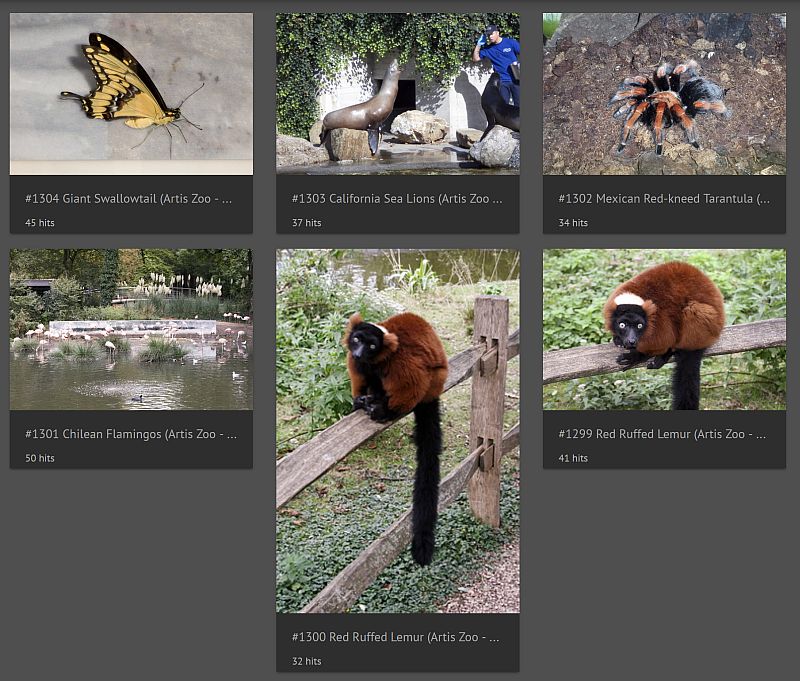
But my goal would be something like this (did quick edit in paint):
Where the portrait do have the same height and black bars left and right (or any other colour).
Matthijs
Offline
#13 2022-04-18 21:22:21
- rajdude
- Member
- 2021-05-18
- 90
Re: [Bootstrap Darkroom theme] Thumbnails portrait cut off?
Katryne wrote:
It's not a bug, its a feature :P , inherent to Bootstrap Darkroom, not to Piwigo.
:-) Thanks
Out of curiosity, will the default theme of Piwigo (Modus) handle vertical photos better?
Wait , I could simply test this myself, LoL
Offline
#14 2022-04-18 21:27:05
- rajdude
- Member
- 2021-05-18
- 90
Re: [Bootstrap Darkroom theme] Thumbnails portrait cut off?
Matthijs,
Although I do understand you like the way this looks, and you do not want to use a plugin...I do have two comments:
1. If you change the theme this way, won't you have to do this change every time the theme has a new version?
I mean your changes will get overwritten.
2. So much text under each thumbnail does not seem appealing to my eyes, aesthetically speaking.
Maybe the text can be shown if one hovers over the image.
Again, of course it is your website totally :-) and my only 2 cents worth ;-)
matthys wrote:
Okay, I'm making some progress that I want to share.
You need to modify two parameters in the templates:
template/mainpage_categories.tpl:7:{define_derivative name='derivative_params' width=$width height=$height crop=false}
template/thumbnails.tpl:16:{define_derivative name='derivative_params' width=$width height=$height crop=false}
For me this results in something like this for the albums:
https://i.postimg.cc/7LtFc0vV/Piwigo-Bootstrap1.jpg
And also works inside the album, like this:
https://i.postimg.cc/KvXDfzWg/Piwigo-Bootstrap2.jpg
But my goal would be something like this (did quick edit in paint):
https://i.postimg.cc/NMzpBkbN/Piwigo-Bootstrap3.jpg
Where the portrait do have the same height and black bars left and right (or any other colour).
Matthijs
Offline
#15 2022-04-19 17:30:31
- matthys
- Member
- 2014-04-02
- 188
Re: [Bootstrap Darkroom theme] Thumbnails portrait cut off?
1) Indeed if you make changes to template it will be overwrite, therefore I use custom templates (copy off) and not only for the mainpage_categories.tpl and thumbnails.tpl but also for header.tpl (additional meta stuff) and foooter.tpl (for license information of all my photos) etc... With the new Piwigo you need to enable this option to see the config under Configuration/Templates etc...
2) I guess it's personal taste, I do like information about the photo in the thumbnails. For me no text is not an option and I do not like the 'hover over' part .. but than again, this is just personal taste ... :-)
What I also understand is that Bootstrap Darkroom doesn't look to height, it only reduces size in width :-(
Offline
