Announcement
- [2024-04-01] Piwigo in Hobbit runes
- [2024-03-01] Piwigo 14.3.0
- [2024-01-30] Piwigo 14.2.0
- [2023-12-29] Piwigo 14.1.0
- [2023-12-12] Piwigo 14
#286 2019-04-09 06:12:48
- Serge D

- Member
- US
- 2014-07-15
- 383
Re: [Theme] GreyDragon Theme
new version with fixes added
version 1.3.2
+ Translation improvements: DK, RU
- Fixed issue with some icons missing after migration to Font Awesome
- Fixed issue with some dialog sizes in Picture mode
Offline
#287 2019-04-09 06:32:15
- mulanee

- Member
- 2006-11-25
- 38
Re: [Theme] GreyDragon Theme
Hi,
Icon issue is solved, thanks.
But geolocalization is still missing
Bootstrap
Greydragon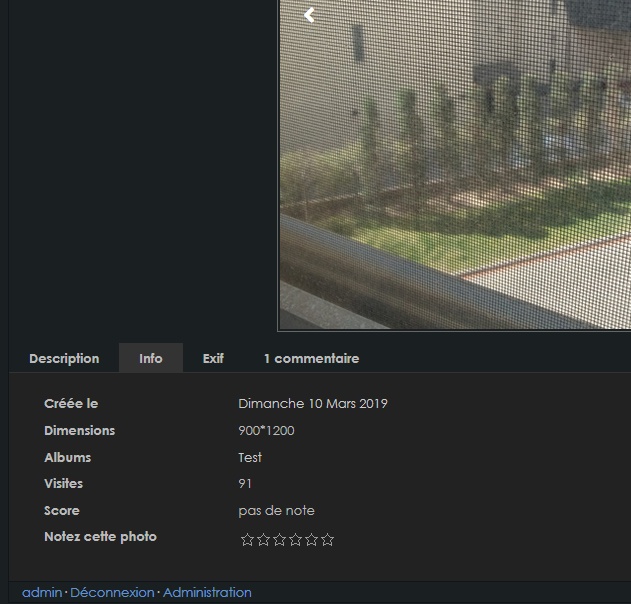
Last edited by mulanee (2019-04-09 06:36:33)
Offline
#288 2019-04-09 20:57:08
- Serge D

- Member
- US
- 2014-07-15
- 383
Re: [Theme] GreyDragon Theme
you mean a map?
what plugin you are using for it? I suspect some special html construct may be required
Offline
#289 2019-04-09 21:39:59
- mulanee

- Member
- 2006-11-25
- 38
Re: [Theme] GreyDragon Theme
you mean a map?
Yes. Just above without changing anything except the theme.
Boostrap shows the map and not greydragon
Offline
#290 2019-04-09 22:25:54
- sunbeam11

- Member
- South-West Germany
- 2017-07-21
- 18
Re: [Theme] GreyDragon Theme
Thanks Serge D for your continuous work with greydragon!
Your 1.3.2 update works with all of your plugins like a charm with piwigo 2.9.5.
As always very much appreciated!
Offline
#291 2019-04-10 06:25:35
- mulanee

- Member
- 2006-11-25
- 38
Re: [Theme] GreyDragon Theme
what plugin you are using for it?
I use the openstreetmap plugin
Offline
#292 2019-04-10 11:18:02
- huebi
- Member
- Southgermany
- 2014-08-15
- 14
Re: [Theme] GreyDragon Theme
Hi,
thx for adopting your great theme. ALways appreciated.
//Huebi
Offline
#293 2019-04-11 22:06:51
- jnashpiwigo

- Piwigo Team
- 2014-10-21
- 254
Re: [Theme] GreyDragon Theme
jnashpiwigo wrote:
huebi wrote:
Updated to 1.3.1, thx. But i miss the Icons < > and ^ in the picture to navigate to next, previous and up, Theres only a square box showing some black and white pixel. If yopu click on them navugation itself works fine.
//HuebiDitto with mine. (Also, missing the earlier mentioned icons)
One other thing that has always plagued me. The 'Edit Tags' feature doesn't work in anything but Internet Explorer - (tried Chrome, Firefox, Safari)
The icons are fixed now! Good job.
For the Edit Tags feature - I'll try to clarify for you: (this 'bug' assumes you're using the User Tags plugin)
In the picture_tab_content.tpl file
When one clicks on Tags, then clicks Edit - the form that is populated is missing the <td> elements thus in modern browsers is not 'fixed' like it is in IE. therefor, the form doesn't display.
I can't seem to figure out how to correct this.
Code:
{if ($display_info.tags && (isset($related_tags) || ($greydragon.hasUserTags)))}
<div id="tab-tags" class="image-metadata-tab">
{if ($greydragon.hasUserTags)}<table id="TagsTable"><tr id="Tags" ><td class="label"></td><td class="value">{/if}
{foreach from=$related_tags item=tag name=tag_loop}{if !$smarty.foreach.tag_loop.first}, {/if}<a href="{$tag.URL}">{$tag.name}</a>{/foreach}
{if ($greydragon.hasUserTags)}<div class="tags-edit-marker"><span class="fas fa-edit"></span> {'Edit'|@translate}</div></td></tr></table>{/if}
</div>
{/if}When you click Edit, the 'td class=label' and 'td class=value' get removed from the HTML...
Last edited by jnashpiwigo (2019-04-11 22:10:29)
Offline
#294 2019-04-12 05:08:38
- Serge D

- Member
- US
- 2014-07-15
- 383
Re: [Theme] GreyDragon Theme
mulanee wrote:
what plugin you are using for it?
I use the openstreetmap plugin
I tried to add tab for the map. there are several errors. major one is JS reference which comes from <link href="{$OSM_PATH}leaflet/leaflet.css" rel="stylesheet">
{$OSM_PATH} does not have / at the end breaking the proper load of the code.
Offline
#295 2019-04-17 00:48:42
- Serge D

- Member
- US
- 2014-07-15
- 383
Re: [Theme] GreyDragon Theme
jnashpiwigo wrote:
I can't seem to figure out how to correct this.
Code:
{if ($display_info.tags && (isset($related_tags) || ($greydragon.hasUserTags)))} <div id="tab-tags" class="image-metadata-tab"> {if ($greydragon.hasUserTags)}<table id="TagsTable"><tr id="Tags" ><td class="label"></td><td class="value">{/if} {foreach from=$related_tags item=tag name=tag_loop}{if !$smarty.foreach.tag_loop.first}, {/if}<a href="{$tag.URL}">{$tag.name}</a>{/foreach} {if ($greydragon.hasUserTags)}<div class="tags-edit-marker"><span class="fas fa-edit"></span> {'Edit'|@translate}</div></td></tr></table>{/if} </div> {/if}When you click Edit, the 'td class=label' and 'td class=value' get removed from the HTML...
I took a look at it
I do not see what is happening and it may be question to plugin author. As you observed, there is manipulation of the content and form inserted instead does not appear visible no matter what I try
Offline
#296 2019-04-17 00:59:31
- jnashpiwigo

- Piwigo Team
- 2014-10-21
- 254
Re: [Theme] GreyDragon Theme
Serge D wrote:
jnashpiwigo wrote:
I can't seem to figure out how to correct this.
Code:
{if ($display_info.tags && (isset($related_tags) || ($greydragon.hasUserTags)))} <div id="tab-tags" class="image-metadata-tab"> {if ($greydragon.hasUserTags)}<table id="TagsTable"><tr id="Tags" ><td class="label"></td><td class="value">{/if} {foreach from=$related_tags item=tag name=tag_loop}{if !$smarty.foreach.tag_loop.first}, {/if}<a href="{$tag.URL}">{$tag.name}</a>{/foreach} {if ($greydragon.hasUserTags)}<div class="tags-edit-marker"><span class="fas fa-edit"></span> {'Edit'|@translate}</div></td></tr></table>{/if} </div> {/if}When you click Edit, the 'td class=label' and 'td class=value' get removed from the HTML...
I took a look at it
I do not see what is happening and it may be question to plugin author. As you observed, there is manipulation of the content and form inserted instead does not appear visible no matter what I try
Yes, I gave up on it. It's not your theme (per se) but some way it's inserting itself and rewriting... No big deal as I don't use it for guests, but as admin, I can edit through the properties...
I did find some methods of getting the openstreetmaps working though. One of the issues (after a few fixes/mods) is that it doesn't work well within a modal window... I found a work-around and will share if I can get it working.
Offline
#297 2019-04-17 17:32:03
- jnashpiwigo

- Piwigo Team
- 2014-10-21
- 254
Re: [Theme] GreyDragon Theme
jnashpiwigo wrote:
I did find some methods of getting the openstreetmaps working though. One of the issues (after a few fixes/mods) is that it doesn't work well within a modal window... I found a work-around and will share if I can get it working.
At least for Icon With Overlay setting, I got the map to work, but had to add some javascript to it to allow it to size appropriately and refresh the map. (I hacked up the theme.photo.js and picture_tab_ico.tpl and picture_tab_content.tpl to include the 'section' for the map insert and added to the OSMJS javascript as below)
Keep in mind that I just hack up PHP... ;-)
*Also, nothing changed in the OSM plugin...
For picture_tab_ico.tpl
(probably a better way of doing this, but don't want the 'globe' icon to show if there are no GPS coords in the photo)
Code:
{if isset($metadata)}
{foreach from=$metadata item=meta}
{foreach from=$meta.lines item=value key=label}
{if $label == "GPSLatitude"}
<li class="meta-map {if $ico_mode=="on"} fas fa-globe{/if}{if $def_tab == "map"} active{/if}"{if $ico_mode=="on"} title="{"Map"|@translate}"{/if}>{if $ico_mode=="off"}{"Map"|@translate}{/if}</li>
{/if}
{/foreach}
{/foreach}
{/if}For picture_tab_content.tpl
Code:
<div id="tab-map" class="image-metadata-tab">
<div id="map-info">
<div id="map"></div>
</div>
</div>
<script type="text/javascript">
{$OSMJS}
$(this).on('cbox_complete', function(){
map.invalidateSize();
});
</script>For theme.photo.js - modified the el.colorbox line and added above it
Code:
if (metaTag == "map") { var _width = "500px"; var _height = "350px"; }
el.colorbox({ inline:true, href: _href, className:"image-metadata-overlay", speed:200, opacity:0.6, width: _width, height: _height });Last edited by jnashpiwigo (2019-04-17 19:54:44)
Offline
#298 2019-04-19 06:35:40
- mulanee

- Member
- 2006-11-25
- 38
Re: [Theme] GreyDragon Theme
<quote>At least for Icon With Overlay setting, I got the map to work, but had to add some javascript to it to allow it to size appropriately and refresh the map. (I hacked up the theme.photo.js and picture_tab_ico.tpl and picture_tab_content.tpl to include the 'section' for the map insert and added to the OSMJS javascript as below)</quote>
I tried your workaround without success.
I modified only picture_tab_content.tpl and theme.photo.js
But maybe not at the good place for picture_tab_content.tpl
Last edited by mulanee (2019-04-19 06:37:07)
Offline
#299 2019-04-19 16:28:01
- jnashpiwigo

- Piwigo Team
- 2014-10-21
- 254
Re: [Theme] GreyDragon Theme
mulanee wrote:
<quote>At least for Icon With Overlay setting, I got the map to work, but had to add some javascript to it to allow it to size appropriately and refresh the map. (I hacked up the theme.photo.js and picture_tab_ico.tpl and picture_tab_content.tpl to include the 'section' for the map insert and added to the OSMJS javascript as below)</quote>
I tried your workaround without success.
I modified only picture_tab_content.tpl and theme.photo.js
But maybe not at the good place for picture_tab_content.tpl
picture_tab_ico.tpl must be edited as well (if you're using the overlay mode)
I would suspect that if you're not using the overlay mode, then you'd need to add logic in to the picture_tab_txt.tpl instead
I wouldn't think that placement within picture_tab_content.tpl is that important as long as it's not inserted within other areas of the 'tabs'
Last edited by jnashpiwigo (2019-04-19 16:29:17)
Offline
#300 2019-05-18 23:16:15
- EdwinKort

- Translation Team
- Rhoon, the Netherlands
- 1970-01-01
- 95
Re: [Theme] GreyDragon Theme
Is it possible to move the exif, information etc. blocks to the side, underneath the small image (on the whitehawk colorpack).
Offline
