Announcement
- [2024-04-17] Piwigo 14.4.0
- [2024-04-01] Piwigo in Hobbit runes
- [2024-03-01] Piwigo 14.3.0
- [2024-01-30] Piwigo 14.2.0
- [2023-12-29] Piwigo 14.1.0
#1 2020-05-28 15:51:01
- kc27
- Member
- 2014-02-25
- 77
Manually Creating Video Posters Only For Physical Albums?
Greetings,
Below are the paths to a video that I uploaded and and a poster that I manually created and uploaded:
Video: /bokeh/upload/2020/05/26/20200526151615-0553cdbf.mp4
Poster: /bokeh/upload/2020/05/26/pwg_representative/20200526151615-0553cdbf.jpg
The videos and poster both have the same dimensions of 960x540
I have synchronized multiple times, both by going to Tools > Synchronize and also by selecting the photo via Batch Manager and synchronizing in "Single Mode". After synchronizing, I get a "Metadata synchronized from file" message, but the video still shows the default poster.
How can I replace the default poster with the one I made? Is the process making a pwg_representative folder and manually created poster image only compatible with physical albums?
Piwigo 2.10.2
PHP: 7.1.33 [2020-05-28 12:05:07]
MySQL: 5.5.5-10.1.44-MariaDB-cll-lve [2020-05-28 08:05:07]
Last edited by kc27 (2020-05-28 19:29:44)
Offline
#2 2020-05-28 20:42:25
- executive

- Member
- 2017-08-16
- 1214
Re: Manually Creating Video Posters Only For Physical Albums?
do your paths match those found in the video tab?
https://github.com/xbgmsharp/piwigo-vid … photo-edit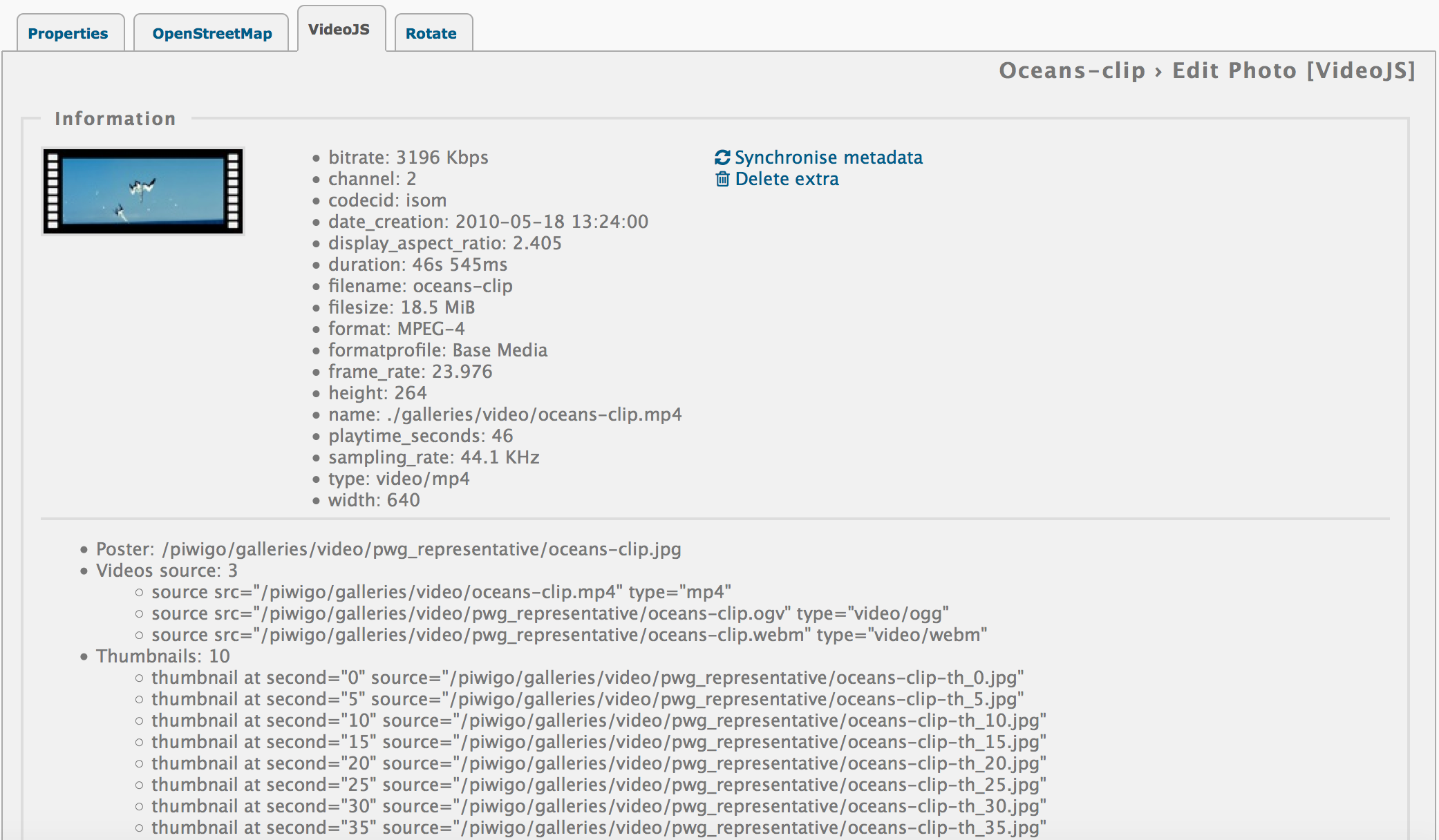
Offline
#3 2020-05-29 22:52:55
- kc27
- Member
- 2014-02-25
- 77
Re: Manually Creating Video Posters Only For Physical Albums?
I did get manually created posters to work with videos housed in virtual albums. One of my video files turned out to be problematic. I discarded it and moved on to other video files. Those videos were displayed with the manually created posters with no issues.
Last edited by kc27 (2020-05-30 00:17:54)
Offline
