Announcement
- [2024-04-17] Piwigo 14.4.0
- [2024-04-01] Piwigo in Hobbit runes
- [2024-03-01] Piwigo 14.3.0
- [2024-01-30] Piwigo 14.2.0
- [2023-12-29] Piwigo 14.1.0
#16 2008-09-30 21:57:45
- P@t

- Piwigo Team
- Nice
- 2007-06-13
- 4098
Re: icons for plugin manager actions
stripy wrote:
We will need 3 additional colors if we want to keep the distinction among 5 actions:
- install
- activate
- deactivate
- uninstall
- remove
Those colors will all have to be in the pink-orange-red scale.
I wait for your icons to commit ;-)
stripy wrote:
I think having big colored lines will produce a too much "flashy" result, a bit "heavy".
And on the page "Other plugins" where the list runs on kilometers => :-/
Colored lines are only for plugins list... not for plugins update and plugins new.
It's looks like that.
I'm sure we could find something like this... a bit less "flashy". Stripy?
It's really really comfortable to use (Wordpress use this method)
We can try it, and if you don't like, we can remove ;-)
We need 2 nuances of green (or other color of course) for activated plugin, 2 nuances of orange (or other) for unactived plugins and keep black and gray for unintalled plugins. Just give me colors' code and let me try ;-)
Last edited by P@t (2008-09-30 22:00:18)
P@t
Offline
#17 2008-09-30 22:09:17
- plg

- Piwigo Team
- Nantes, France, Europe
- 2002-04-05
- 13791
Re: icons for plugin manager actions
If we have distinct colors on each plugin lines, I would like to have a caption like on Mantis :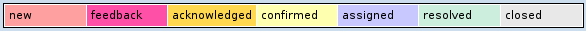
Offline
#18 2008-09-30 22:21:59
- stripy
- Former Piwigo Team
- 2007-11-26
- 1082
Re: icons for plugin manager actions
P@t wrote:
I wait for your icons to commit ;-)
Here are they, all fresh baked !
;-)
(by mail)
Offline
#19 2008-10-01 14:32:59
- P@t

- Piwigo Team
- Nice
- 2007-06-13
- 4098
Re: icons for plugin manager actions
stripy wrote:
P@t wrote:
I wait for your icons to commit ;-)
Here are they, all fresh baked !
;-)
(by mail)
It's commited!
Tell me if you like it.
And what about colored lines?
P@t
Offline
#20 2008-10-01 23:23:36
- stripy
- Former Piwigo Team
- 2007-11-26
- 1082
Re: icons for plugin manager actions
P@t wrote:
It's commited!
Tell me if you like it.
I like it !
:-)
But I'm the who designed them ...
Team ? Anybody ?
(Did Z0rglub saw it, he is the one who asked for that ...)
P@t wrote:
And what about colored lines?
Coming ...
Offline
#21 2008-10-02 00:09:31
- VDigital

- Former Piwigo Team
- Paris (FR)
- 2005-05-04
- 17680
Re: icons for plugin manager actions
#65ffff? Is this one included in the graphic charter?
Well done Stripy, well done.
8-)
Piwigo.com: Start and run your own photo gallery. Signup and get 30 days to try for free, no commitment.
8-)
Offline
#22 2008-10-02 00:20:33
- stripy
- Former Piwigo Team
- 2007-11-26
- 1082
Re: icons for plugin manager actions
VDigital wrote:
#65ffff? Is this one included in the graphic charter?
Well done Stripy, well done.
8-)
Damned, VDigital !!!
Who ever saw a pink screen ???
;-P
LOL!
:
Offline
#23 2008-10-02 02:55:58
- rvelices
- Former Piwigo Team
- 2005-12-29
- 1960
Re: icons for plugin manager actions
I like it ... Now I just need to get used to it... Thanks for the icons Stripy
Offline
#24 2008-10-02 07:48:05
- rub

- Former Piwigo Team
- Lille
- 2005-08-26
- 5019
Re: icons for plugin manager actions
I like it too ;-)
Help us to build this site!
Démo de la Butterfly
Plus de galeries / More galleries <= Rajoutez votre site...
Offline
#25 2008-10-11 23:21:44
- stripy
- Former Piwigo Team
- 2007-11-26
- 1082
Re: icons for plugin manager actions
P@t wrote:
I'm sure we could find something like this... a bit less "flashy". Stripy?
It's really really comfortable to use (Wordpress use this method)
We can try it, and if you don't like, we can remove ;-)
We need 2 nuances of green (or other color of course) for activated plugin, 2 nuances of orange (or other) for unactived plugins and keep black and gray for unintalled plugins. Just give me colors' code and let me try ;-)
So, here is it.
But text has to change colours depending on the colour of the line ...
because it is not readable or confortable to look at ...
- #663366 / text #999
- #990000 / text #111
- #660033 / text #999
- #CC0066 / text #ccc
- #111 / text #666 (now) = uninstalled
- #222 / text #666 (now) = inactive
Offline
#26 2008-10-12 00:05:16
- P@t

- Piwigo Team
- Nice
- 2007-06-13
- 4098
Re: icons for plugin manager actions
stripy wrote:
So, here is it.
But text has to change colours depending on the colour of the line ...
because it is not readable or confortable to look at ...
- #663366 / text #999
- #990000 / text #111
- #660033 / text #999
- #CC0066 / text #ccc
- #111 / text #666 (now) = uninstalled
- #222 / text #666 (now) = inactive
I'll try this tomorrow ;-)
P@t
Offline
#27 2008-10-12 00:37:10
- P@t

- Piwigo Team
- Nice
- 2007-06-13
- 4098
Re: icons for plugin manager actions
Ok, I tried this colors but I think that it's a little bit too flashy...
And I think that colors for same status must be less different...
Maybe something like this:
.plugin_active_row1 { color: #999; background-color: #663366; }
.plugin_active_row2 { color: #999; background-color: #774477; }
.plugin_inactive_row1 { color: #111; background-color: #990000; }
.plugin_inactive_row2 { color: #111; background-color: #AA1111; }
.plugin_uninstalled_row1 { color: #666; background-color: #111; }
.plugin_uninstalled_row2 { color: #666; background-color: #222; }
Let have a look: http://download.gauchon.com/plugins_test_1.jpg
P@t
Offline
#28 2008-10-12 08:55:36
- VDigital

- Former Piwigo Team
- Paris (FR)
- 2005-05-04
- 17680
Re: icons for plugin manager actions
Ho! It is too hard for me.
I won't come back to that page any more.
Please do your choices in a softy way.
8-)
Piwigo.com: Start and run your own photo gallery. Signup and get 30 days to try for free, no commitment.
8-)
Offline
#29 2008-10-12 17:10:44
- stripy
- Former Piwigo Team
- 2007-11-26
- 1082
Re: icons for plugin manager actions
P@t wrote:
Ok, I tried this colors but I think that it's a little bit too flashy...
And I think that colors for same status must be less different...
Maybe something like this:.plugin_active_row1 { color: #999; background-color: #663366; }
.plugin_active_row2 { color: #999; background-color: #774477; }
.plugin_inactive_row1 { color: #111; background-color: #990000; }
.plugin_inactive_row2 { color: #111; background-color: #AA1111; }
.plugin_uninstalled_row1 { color: #666; background-color: #111; }
.plugin_uninstalled_row2 { color: #666; background-color: #222; }Let have a look: http://download.gauchon.com/plugins_test_1.jpg
P@t, we need the colors to be recognized without a doubt because they are a code : they mean something.
The variation of colours u chose are not different enough.
If, on the page there is only #774477, with grey and black => how will I know it is the dark red ? or perhaps is it the light red ?...
So this works only if :
- the 6 colours are clearly different from one to each other
- there is still a bigger proportion of grey and dark lines on the page
if not, it will become too heavy
Offline
#30 2008-10-12 17:28:47
- P@t

- Piwigo Team
- Nice
- 2007-06-13
- 4098
Re: icons for plugin manager actions
stripy wrote:
- the 6 colours are clearly different from one to each other
- there is still a bigger proportion of grey and dark lines on the page
I don't want to have 6 colours clearly different.
We have 3 plugins states: active, inactive, uninstalled.
So we need 3 colours.... but each colour must have an "equal" colour a little bit different to differenciate each line (if there are 2 plugins or more consecutives with same state).
If you want to understand, try Plugins Manager with PWG 1.7.x. Install some plugins, activate some ones, and sort by status...
Last edited by P@t (2008-10-12 17:29:20)
P@t
Offline
