Announcement
- [2024-04-17] Piwigo 14.4.0
- [2024-04-01] Piwigo in Hobbit runes
- [2024-03-01] Piwigo 14.3.0
- [2024-01-30] Piwigo 14.2.0
- [2023-12-29] Piwigo 14.1.0
#16 2022-04-26 16:37:35
- rajdude
- Member
- 2021-05-18
- 90
Re: [Bootstrap Darkroom theme] Thumbnails portrait cut off?
Thanks for the information, matthys,
I tried your code changes in my Piwigo, it works, but is wonky.
After the change, my thumbnails show up one after another, in one single vertical line (not side by side). The page to the right of the lineup is totally empty. Your screenshot shows them tiled/lined up normally.
BTW, I changed only mainpage_categories.tpl and thumbnails.tpl. Maybe something more needs to be changed to achieve what you got?
PS:
1. I have reverted it back.
2. I did enable and use the extend templates option under configuration.
matthys wrote:
1) Indeed if you make changes to template it will be overwrite, therefore I use custom templates (copy off) and not only for the mainpage_categories.tpl and thumbnails.tpl but also for header.tpl (additional meta stuff) and foooter.tpl (for license information of all my photos) etc... With the new Piwigo you need to enable this option to see the config under Configuration/Templates etc...
:-(
Offline
#17 2022-05-13 19:12:52
- matthys
- Member
- 2014-04-02
- 188
Re: [Bootstrap Darkroom theme] Thumbnails portrait cut off?
Just one update ... I moved to implement Bootstrap Darkroom theme:
https://www.vanwageningen.net/
Still many issue's due to PHP8 but have to do for now.
Last edited by matthys (2022-05-13 19:15:46)
Offline
#18 2022-05-13 19:32:48
- rajdude
- Member
- 2021-05-18
- 90
Re: [Bootstrap Darkroom theme] Thumbnails portrait cut off?
looking nice! matthys :-)
Did you make any change to those templates pages code, in addition to what you described earlier?
I think earlier you mentioned changes to mainpage_categories.tpl and thumbnails.tpl ...which I tried on my site, but with strange results.
Offline
#19 2022-05-13 20:42:35
- matthys
- Member
- 2014-04-02
- 188
Re: [Bootstrap Darkroom theme] Thumbnails portrait cut off?
I made indeed many changes ... but I guess it was the CSS what did the trick:
.card-img-top {
width: auto !important;
max-height: 100% !important;
max-width: 100% !important;
transform: translate(-50%, -0%);
left: 50%;
position: relative;
}
And I think I also did something with the max. width in the template (set from 520 to 800).
It now scales as I wanted but keep in mind, I avoid portrait in categories (the main photo of the albums).
Before: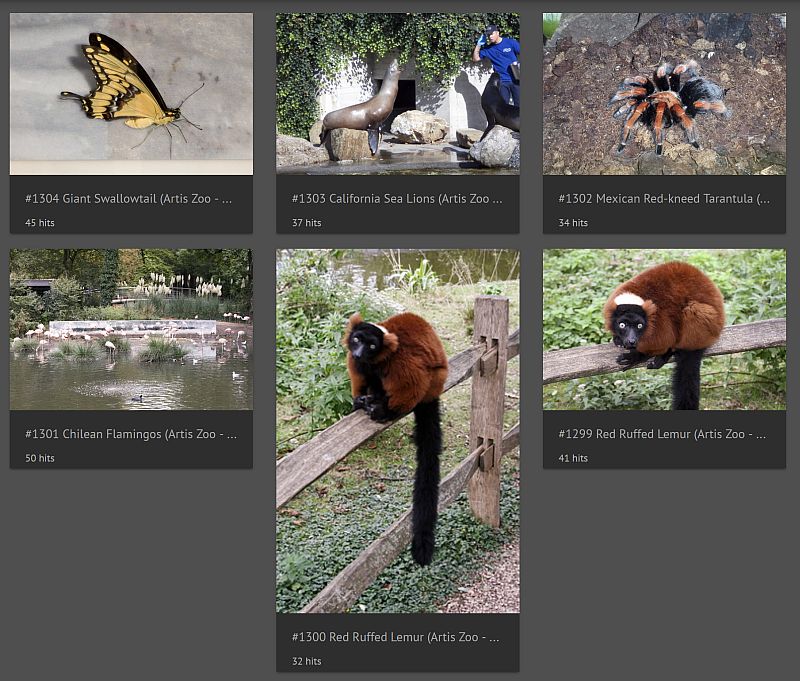
Now: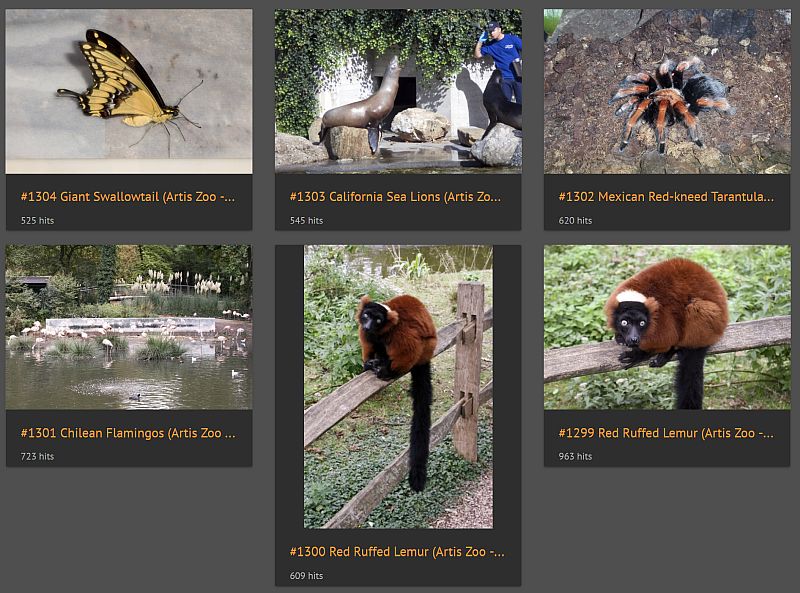
Offline
