Announcement
- [2024-12-20] Piwigo 15.3.0 : same as 15.2.0 but compatible with PHP 7
- [2024-12-19] Piwigo 15.2.0 : better user activation and many fixes
- [2024-11-11] Piwigo 15.1.0 : small fixes and what's new popup
- [2024-10-22] Piwigo 15
- [2024-09-23] Piwigo 15.0.0RC1, almost there
#1 2022-12-13 17:53:19
- welon
- Member
- 2022-12-13
- 4
Format webp
Hello/Hi/Greetings,
The webp format is very much needed. Is there any hope for implementation?
Cordial greetings
Wojtek
Offline
#2 2023-06-05 19:00:54
- Christian Girstmair
- Member
- Austria
- 2023-05-24
- 16
Re: Format webp
With the last Piwigo version 13.7.0. and this workaround https://github.com/Piwigo/Piwigo/pull/1785/ it works fine.
I was able to test it for a few days now and everything works wonderfully, including the thumbnail generation. Unfortunately I haven't been able to find a way to read and display the Exif data from the webp file within Piwigo.
Since this is not yet available by default in some well-known software, this will probably take longer, especially since webp does not yet have official support within Piwigo. But it´s time, especially in a system where it's all about images. All common browsers now support the format and the reduction in file size and associated loading times is immense.
Maybe someone here can give help with the webp metadata.
Offline
#3 2023-06-12 08:42:05
- Crayon8593
- Member
- 2023-02-08
- 3
Re: Format webp
I have experience from another web gallery (netPhotoGraphics) where it works via external XMP - both for WEBP and for AVIF, its successor. Maybe this could be a course to have photo information at the gallery.
But I have no experience with Piwigo and XMP (I only had the gallery installed as a trial).
Offline
#4 2023-06-28 02:36:23
- Zentalquabula
- Member
- 2014-05-10
- 217
Re: Format webp
WebP is 8-bit and as dead as JEPG. What is REALLY needed is AVIF and its 12-bit implementation. It's MONUMENTALLY superior in both quality and compression.
Guaranteed, GD and Imagick can't generate deep color representations as of yet, but nevertheless, this is where we need to go.
Unfortunately, Piwigo is only compatible with yesterday, and thus I have migrated to another solution. The developers are stuck in the past.
Goodbye.
Offline
#5 2023-06-28 06:31:23
- executive

- Member
- 2017-08-16
- 1233
Re: Format webp
don't listen to Zentalquabula. He's full of bs.
webp and jpeg are far from "dead". They'll both be around for a long time since they are ubiquitous and sufficient for their purpose.
Most mainstream monitors are only able to display 8bit colors, and definitely mobile devices.
8 bit color is an ideal balance between color reproduction and file size, to keep network latency down.
Imagemagick is more than capable enough to handle higher bit depth images, and even floating point values and RAW files. It's more a matter of browser support.
Piwigo supports any image format that your browser does. AVIF is not fully supported by all browsers (yet). Piwigo developers do a great job of keeping the software current. I haven't seen anything better. I use Piwigo as a gallery to share fun photos with friends. I don't think it was intended to be used as a studio lightroom to scrutinize color accuracy and pick apart pixels.
Interesting that Zentalquabula isn't a Piwigo user any more but still browses the forum.
Offline
#6 2023-06-28 14:29:48
- Christian Girstmair
- Member
- Austria
- 2023-05-24
- 16
Re: Format webp
I work professionally as a designer and I also have to completely disagree with Zentalquabula regarding the bit rate. 16 bit or even higher is usually not even used in the professional field, since on the one hand the processing with professional tools is severely restricted, on the other hand the data in relation to a possibly slightly better image (and only if there is an image under extreme conditions) you need a lot more storage.
16 bit only makes sense, if at all, for digital viewing and then only those who have a corresponding monitor benefit from it. If you pass the whole thing on to the printer, you then also have to reduce the extra work again, since hardly any printer-company accepts 16-bit data.
Regarding Piwigo itself, I would agree with Zentalquabula a little bit. But you always have to keep in mind that it is open source software and the developers do it voluntarily, sometimes you want to code more and sometimes less.
If you are not satisfied with the standard, you can optimize it yourself or pay others to optimize it. For example, I have optimized many things myself and described some of of it in the forum. With open source it's a matter of give and take.
Unfortunately, I haven't been able to find a solution to my question and I'll probably output everything in .jpg now, since the viewable Exif data is more important for me.
Offline
#7 2023-06-28 23:33:18
- executive

- Member
- 2017-08-16
- 1233
Re: Format webp
Christian Girstmair wrote:
the reduction in file size and associated loading times is immense.
I'm not sure I would call it "immense"
The advantage seems to diminish at higher resolutions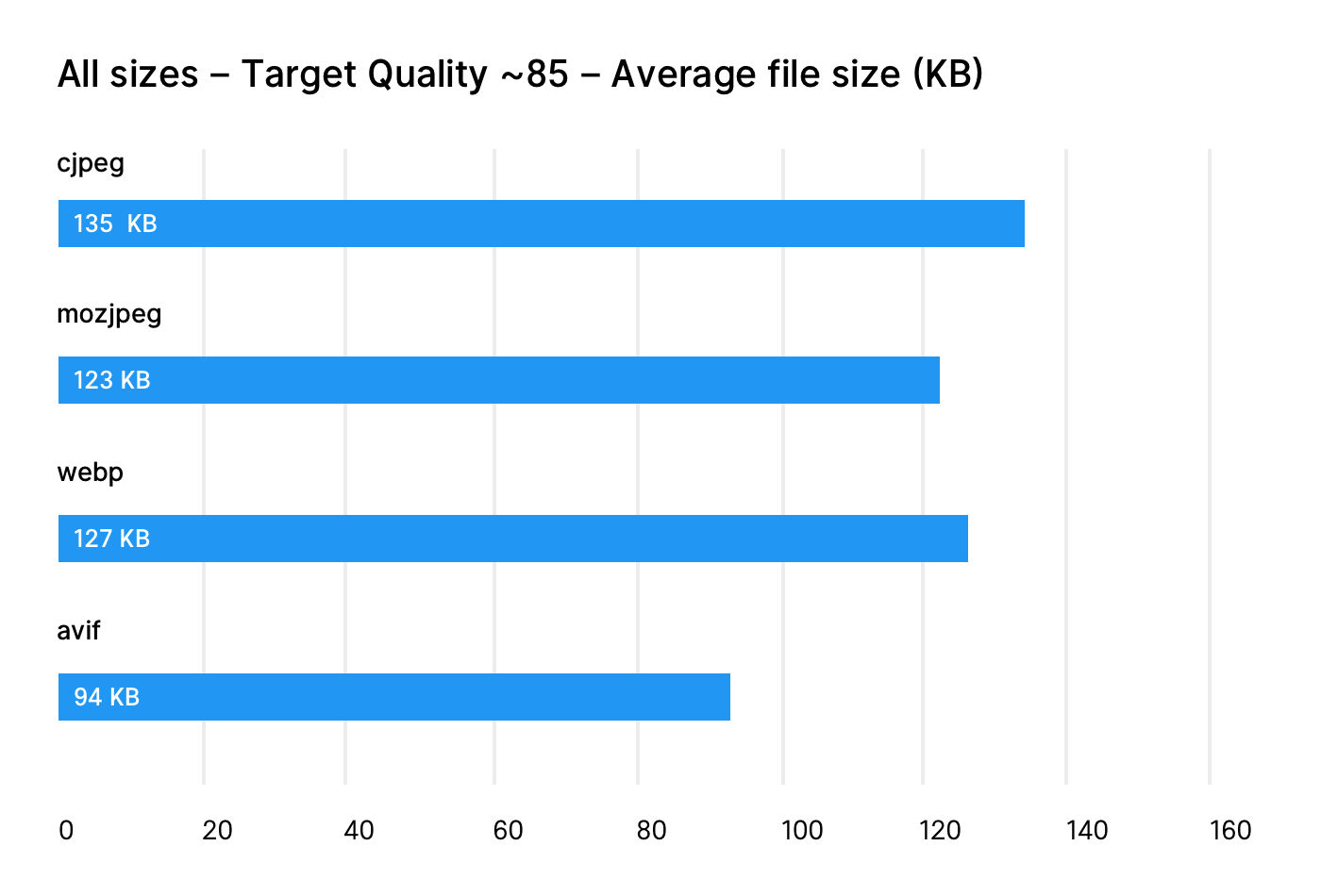
independent testing:
"WebP seems to have about 10% better compression compared to libjpeg in most cases, except with 1500px images where the compression is about equal."
Offline
#8 2023-06-29 02:32:40
- executive

- Member
- 2017-08-16
- 1233
Re: Format webp
hopefully staff implement pull request 1785. I made the changes and webp images were displayed properly in my gallery, including thumbnails.
Christian Girstmair wrote:
Maybe someone here can give help with the webp metadata.
Piwigo is built with PHP, and core code uses the built-in function "exif_read_data" to extract metadata to the database.
The exif_read_data function is implemented using the the GD graphics library .
Piwigo probably sticks to built-in functions to maximize compatibility. PHP+gd is standard for web servers.
I was not able to find any documentation or discussion about webp metadata support in GD or PHP. (webp uses a different storage structure, RIFF, than jpeg does)
Maybe somebody else will have better luck searching
But it would seem that it's currently unsupported, otherwise the function should just work.
That means a plugin would need to be made which leverages IM, or maybe some clever low level code, to extract metadata to the database.
imagemagick 7.1 built with webpmux library does extract exif metadata from webp files just fine ( I just confirmed on my machine )
Given the limited advantages webp provides to their customers, webp support may not be a priority for Piwigo developers
Last edited by executive (2023-06-29 03:01:49)
Offline
#9 2023-06-29 05:43:15
- Zentalquabula
- Member
- 2014-05-10
- 217
Re: Format webp
Brotahfuckaz… you are so clueless.
https://ufile.io/f/opvrz
piwigo.jpg: 176 kB, ugly banding, and dirt
piwigo.webp: 105 kB: ugly banding, and dirt
piwigo.avif (12-bit): 14 kB: as smooth as baby skin
Now, that is a 70–95% reduction in file size, with absolutely superior quality. Why wouldn't you want that?
8-bit monitor or not, it doesn't really matter, it will still be smoother with deep color images. As you can see for yourself.
As for work flow, 16-bit is really standard, for the same reason 96 kHz is standard in audio.
Offline
#10 2023-06-29 20:25:09
- Christian Girstmair
- Member
- Austria
- 2023-05-24
- 16
Re: Format webp
executive wrote:
Christian Girstmair wrote:
the reduction in file size and associated loading times is immense.
I'm not sure I would call it "immense"
The advantage seems to diminish at higher resolutions
https://siipo.la/app/uploads/all-sizes- … 0x950.webp
independent testing:
"WebP seems to have about 10% better compression compared to libjpeg in most cases, except with 1500px images where the compression is about equal."
I tested this extensively for my photos (1200px) for the Piwigo gallery. Of course, you should have a high-resolution source file available for storage and then convert it into various other formats within the Photoshop workflow, for example.
Always adjust the quality of the compression optically, not numerically to the other formats. But I only focused on .jpg and webp and compared 21 photos exactly. Webp was significantly (ok not immense :D) smaller.
The jpg data was on average around 0.7 - 1.2MB and webp was between 150-430kb (please don't overlook the fact that there are many more storage options for webP in professional tools). These were nature photographs with many details.
Thank you for your feedback on the exif data, I also believe that this has little meaning for the developers, so I will feed my gallery with .jpg data :)
@Zentalquabula
Your comparison lags because it's not exactly fair. You compare a text with a gradient and thus play out all the advantages of the higher bit depth and the avif format, since jpg or webP can only lose.
When you say that the avif format is more advanced, yes you are right. If you're saying that more like 8bit makes sense on the web, then you're wrong.
Not only does the corresponding hardware have to support this, which it rarely does, you also have hardly any advantages, which would justify the enormous effort involved in calculating it.
Just saving the format within Photoshop at this bit depth feels like forever. But even if you only use lower bit depths, the format would be unsuitable for Piwigo because the encoding takes far too long. You then have a small format, but it needs to be calculated which takes longer.
And that is exactly what will probably mean that avif will not be used more widely. Especially since it does not even officially support common software, let alone such formats can be opened in Windows by default.
Personally, I believe that jpg will stay with us for a very long time and that webP will come more and more, especially since it comes directly from Google (search engine preference of this format, Android which will introduce it by default, etc.)
In addition, the format is already supported by all common software packages and the storage is as fast as with jpg and Co. and already works very well on the web - except for the Exif output in Piwigo ;D
Last edited by Christian Girstmair (2023-06-29 20:26:16)
Offline
#11 2023-06-30 01:53:48
- executive

- Member
- 2017-08-16
- 1233
Re: Format webp
Zentalquabula wrote:
As you can see for yourself.
as I can see, they all have banding in my browser
Zentalquabula wrote:
16-bit is really standard, for the same reason 96 kHz is standard in audio.
standard for editing, not publishing
Offline
#12 2023-06-30 02:21:25
- executive

- Member
- 2017-08-16
- 1233
Re: Format webp
I never really noticed banding in my photos before until you pointed it out. Probably because you don't get smooth digitally synthesized gradients out of a camera sensor.
Good enough for online use, I think. Seems to be good enough for the many customers the developers made it for.
What have you made?
Where is your solution?... please enlighten us guru.
It's like someone giving you a free ride to work for 10 years, and then you start trashing their driving and trashing their car.
"brotah" if you can't contribute to make things better, or do something useful or constructive, then don't use it, but spare us the insults.
JPEG 
Last edited by executive (2023-06-30 02:22:20)
Offline
#13 2023-06-30 03:27:25
- Zentalquabula
- Member
- 2014-05-10
- 217
Re: Format webp
executive wrote:
I never really noticed banding in my photos before until you pointed it out. Probably because you don't get smooth digitally synthesized gradients out of a camera sensor.
Oh, your phone camera is just 10 bit, but DLSRs are 14 bit. Most photographs do have smooth gradients, think nature, skin or skylines.
executive wrote:
It's 337 kB. That is 20 times more than for the AVIF version, and it still exhibits banding and dirt. Bandwidth is not free, contrary to what many think.
Offline
#14 2023-06-30 03:30:43
- Zentalquabula
- Member
- 2014-05-10
- 217
Re: Format webp
executive wrote:
as I can see, they all have banding in my browser
That's a scaling effect.
executive wrote:
standard for editing, not publishing
That's what needs to be changed. Images are captured in 14 bits, edited in 16/32 bits, and published only in 8 bits. 12 bits AVIF is exaclty what is needed. It is time to leave the 90s.
Offline
#15 2023-06-30 03:36:18
- executive

- Member
- 2017-08-16
- 1233
Re: Format webp
Zentalquabula wrote:
Oh, your phone camera is just 10 bit, but DLSRs are 14 bit. Most photographs do have smooth gradients, think nature, skin or skylines.
right, but when you render a jpeg, there is no banding. Even on smooth gradients like sky. Why? Because real life isn't smooth. It's noisy.
Zentalquabula wrote:
It's 337 kB. That is 20 times more than for the AVIF version, and it still exhibits banding and dirt. Bandwidth is not free, contrary to what many think.
I didn't bother to spend time to optimize for size. And do I really care about 200kb? these days not really. BW is virtually free.
I can live with a little bit of banding on synthetic images. Even your AVIF had it. I don't know what you mean "dirt" . I can't see any dirt.
Last edited by executive (2023-06-30 03:36:50)
Offline
